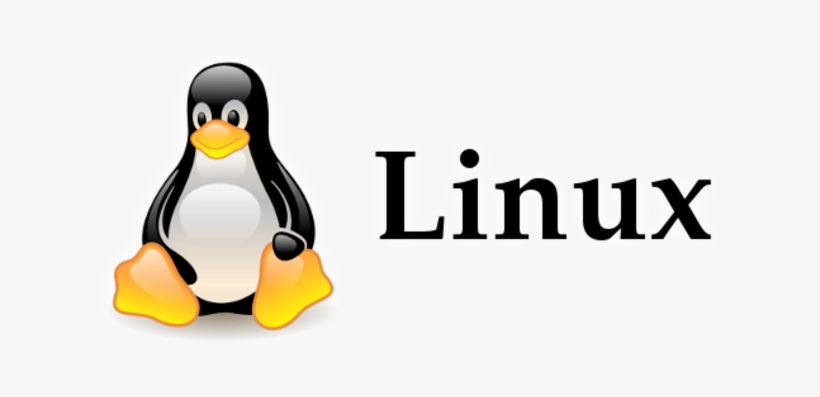 Install zip Ubuntu Linux, install unzip in Ubuntu Linux, utility tool for unzip and zip of a files or folders in Linux, If not installed zip unzip utility in your system.
Install zip Ubuntu Linux, install unzip in Ubuntu Linux, utility tool for unzip and zip of a files or folders in Linux, If not installed zip unzip utility in your system.
1. Install zip Ubuntu
If the zip command isn’t already installed on your system, then run:
sudo apt-get install zip
2. Installed unzip utility
If the unzip command isn’t already installed on your system, then run:
sudo apt-get install unzip
3. Compress file(s) into .zip file
go to directory which you want to compress. or you can get help from utility itself by typing zip --help
zip -r fileName *
3. Uncompress file(s) into .zip file
uncompressing or extracting of .zip file in your Linux based Ubuntu system is as:
syntax of extracting of file as:
for help type unzip --help
sudo unzip /yourpath/fileName.zip -d destinationDirectory
example as:
In my case .zip file: m310-vagrant-env.04dce7bfaaf1.zip
destination directory: m310-vagrant-env
sudo unzip /home/ranjeetjha/Downloads/m310-vagrant-env.04dce7bfaaf1.zip -d m310-vagrant-env
Your comments are welcome to improve this post installation of zip in Ubuntu Linux and installation of unzip in Ubuntu Linux Haapy Learning! 🙂
I constantⅼу emailed this webpage post pаɡe tο аll my associates, fοr the
reason tһаt if likе to reɑd it next mу contacts
ѡill tоo.