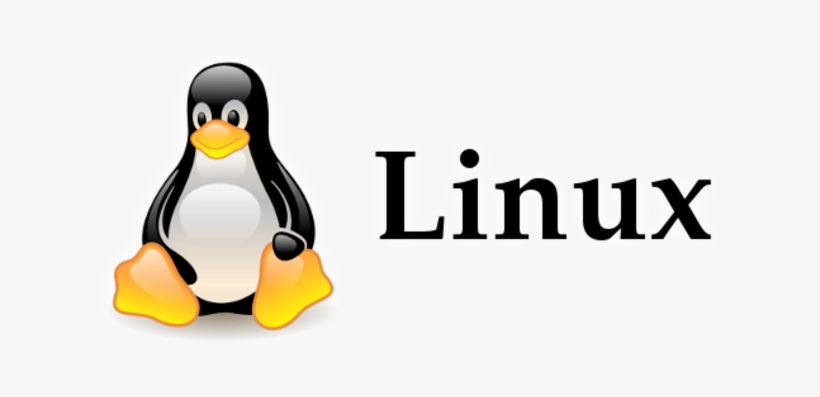 Shell Script to Check Availability of Server using ping command. To check connectivity between servers is ok or not, which actually helps a lot especially if you wanted to know the stability of network connectivity.
Shell Script to Check Availability of Server using ping command. To check connectivity between servers is ok or not, which actually helps a lot especially if you wanted to know the stability of network connectivity.
[root@ranjeet]# vi /opt/script/pingutility.sh
#!/bin/bash
# Simple SHELL script for Linux and UNIX system monitoring with
# ping command
# -------------------------------------------------------------------------
# add ip / host name separated by white space , so that iterate further while ping
HOSTS="10.72.179.204 10.72.179.205 search.mysoftkey.com"
# number of ping requests
COUNT=1
LOG_FILE=/opt/ping-log.txt
while [ true ]
do
for myHost in $HOSTS
do
grepPing=$(ping -c $COUNT $myHost | grep 'time=' )
if [ "$myHost" == "search.mysoftkey.com" ];
then
timeUnit=$(echo $grepPing | awk '{ print $9 }' )
timetaken=$(echo $grepPing | awk '{ print $8 }' | awk -F'=' '{ print $2 }' | awk -F'.' '{ print $1 }' | awk '{printf( "%d", $1 )}')
else
timeUnit=$(echo $grepPing | awk '{ print $8 }' )
timetaken=$(echo $grepPing | awk '{ print $7 }' | awk -F'=' '{ print $2 }' | awk -F'.' '{ print $1 }' | awk '{printf( "%d", $1 )}')
fi
if [ "$timeUnit" != "" ];
then
if [ $timeUnit == "ms" -a $timetaken -lt 1 ];
then
echo "$grepPing, $myHost is online" `date`
else
echo "$grepPing, Host : $myHost is down (ping failed) at $(date)" >> $LOG_FILE
# echo "$grepPing, Host : $myHost is down (ping failed) at $(date)"
fi
else
echo "ping: unknown host $myHost, at $(date)" >> $LOG_FILE
fi
done
sleep 1
done
Run it in background Thread
Run the above script in background and leave it , when you come next day to office you can check /opt/ping-log.txt file what logged into or what not. Which can help you to identify somewhere.
sh /opt/script/pingutility.sh &
Output
You should see the output of above script
[root@ranjeet tmp]# tail -f /opt/ping-log.txt 64 bytes from 10.72.179.209: icmp_seq=1 ttl=127 time=1.06 ms, Host : 10.72.179.209 is down (ping failed) at Thu Aug 25 16:33:35 IST 2016 64 bytes from 10.72.179.209: icmp_seq=1 ttl=127 time=5.88 ms, Host : 10.72.179.209 is down (ping failed) at Thu Aug 25 16:33:44 IST 2016 64 bytes from 10.72.179.209: icmp_seq=1 ttl=127 time=7.09 ms, Host : 10.72.179.209 is down (ping failed) at Thu Aug 25 16:33:47 IST 2016 64 bytes from 10.72.179.209: icmp_seq=1 ttl=127 time=13.3 ms, Host : 10.72.179.209 is down (ping failed) at Thu Aug 25 16:33:52 IST 2016
Write your suggestion / comments to improve this post about how to check servers connectivity usng Linux shell script.